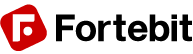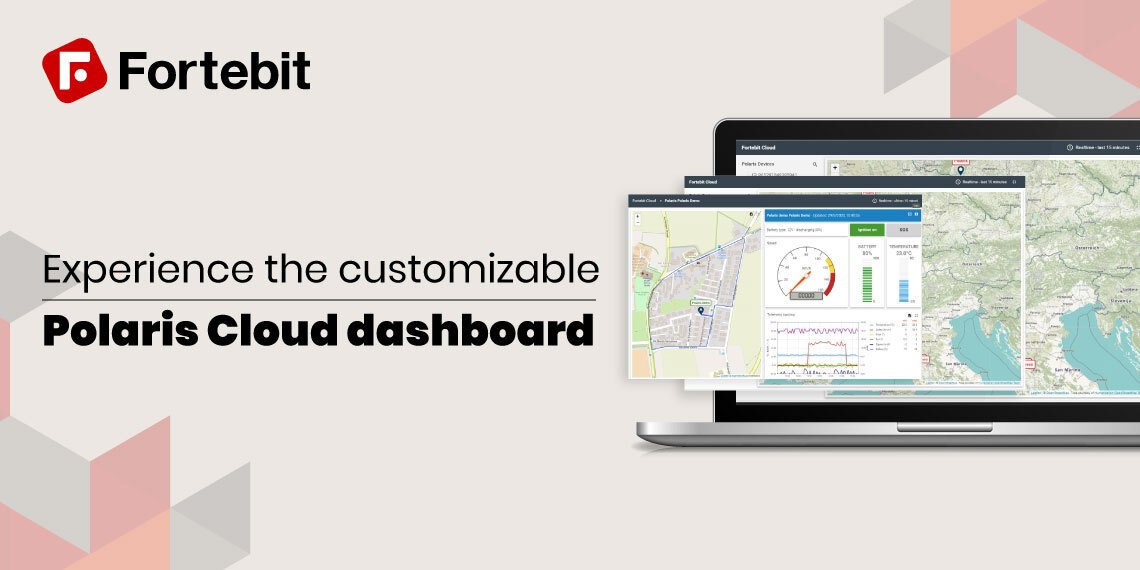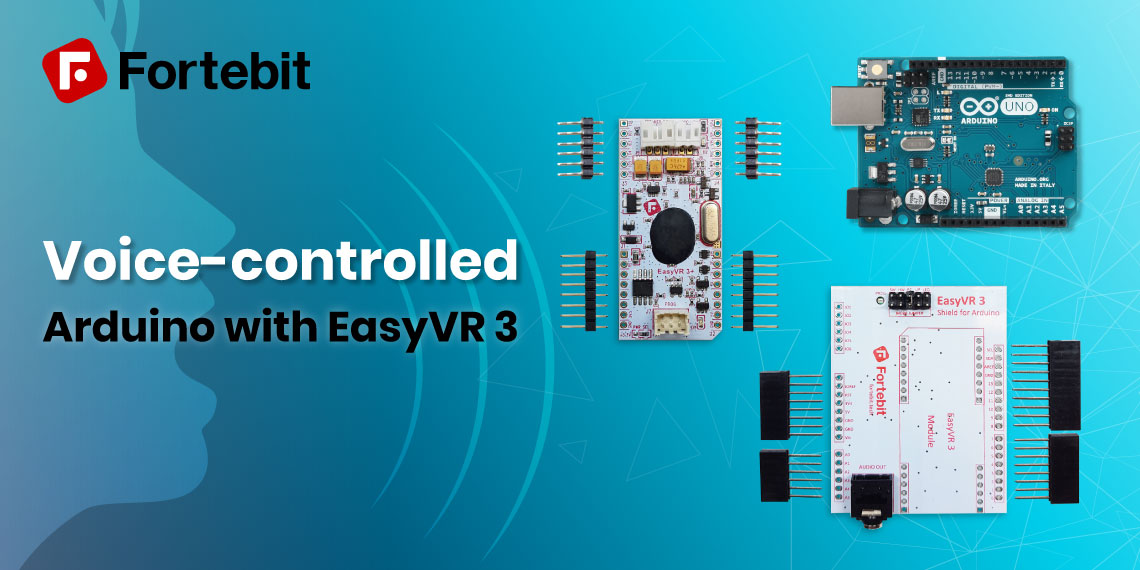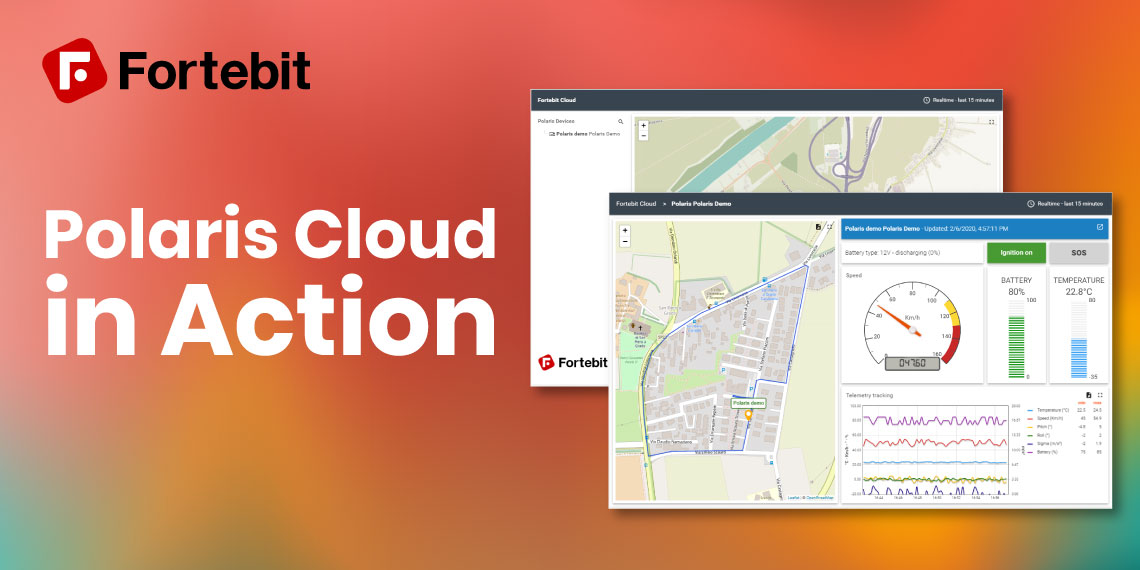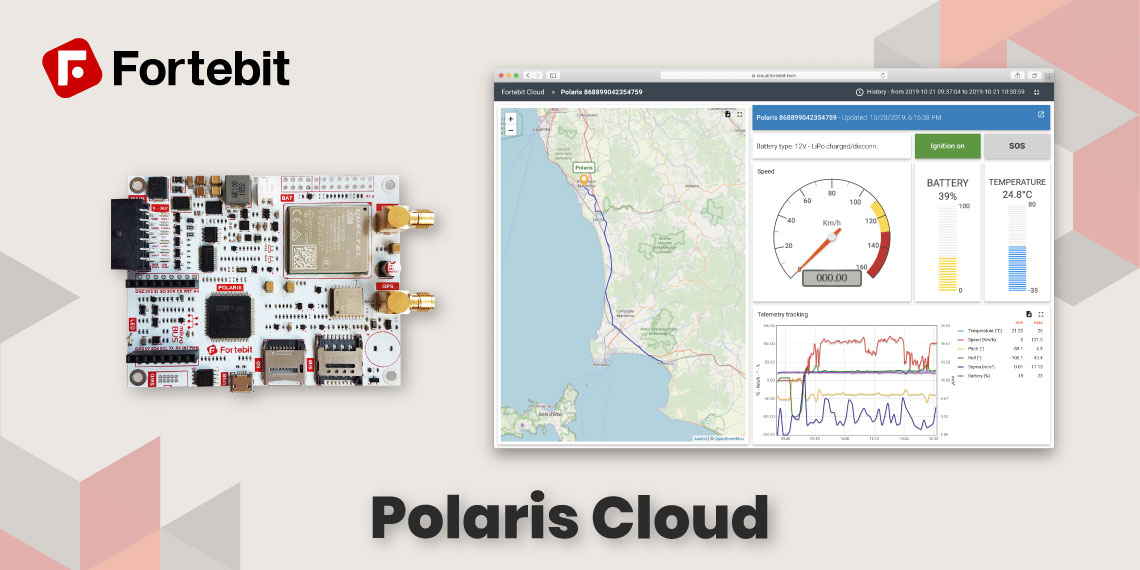Have you tried the Polaris Cloud? Would you use it, if you could control what is displayed on the dashboard, based on your application’s daily needs?
If the answer is yes, all we can say is Contact Us, and we will customize it for you, or we will grant you access to customize it yourself.
For example, let’s say your application needs temperature and humidity sensors but doesn’t need GPS. We can simply remove that feature, and design your dashboard so that it’s focused on the sensor readings.
Dashboard customization
On request, we can grant to advanced users the possibility to customize the interface by themselves. This means that you can modify the dashboard layout, add, remove and modify widgets, add new dashboard pages and even add and build completely new dashboards.
With this feature, you can also add other sensors (up to 25 in total) to the dashboard widgets (tables, plots, etc.) as well as add other users.
Alarms
Another feature we introduced is sensor alarms. This is how you can set one up:
From the Telemetry Dashboard click on the ‘alarms icon’ (last icon on the top-right blue bar) to open the Alarms page where you can define sensors alarms, notification emails, and monitor alarms status.
On the left panel, you can define up to 5 alarms as mathematical equality or inequality expressions where the left side is a telemetry sensor name, the right side is a numerical value or an interval and in the middle is a relational sign.
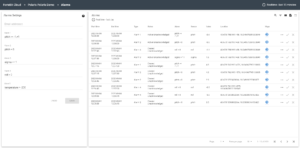
Automatic trip generation
Another great feature is that in the Telemetry Dashboard you can now click on the “trips icon” (on the right of the blue bar), and that will take you to the “trips page” where you can download a PDF report with all the trips and also select and “playback” a single trip.

This way, all your trips are memorized and neatly arranged right in the Dashboard.
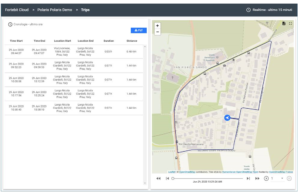
Add OpenTracker to the Polaris Cloud Dashboard
![]()
Of course, you can add your OpenTracker to the Polaris Cloud Dashboard at any time. But that’s not all. With just a few minor software changes you can make the OpenTracker V2 compatible with the Polaris Cloud.
We can also add any additional sensors readings you may have on your OpenTracker to our Dashboard, but limited to the Telemetry Graph and Raw data table.
As you probably already know OpenTracker is EOL, but its replacement, Polaris, is an excellent substitution – a Python programmable open IoT platform, designed for remote logging and Cloud applications.
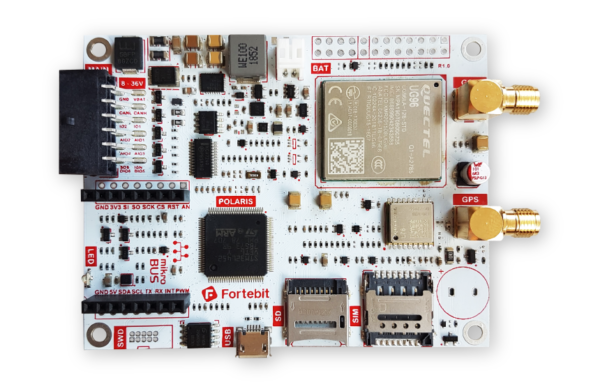
Default version of the Cloud
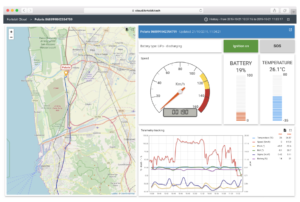
Before you consider all the ways you would like the Polaris Cloud to be customized, here is what the default version offers:
-
The GPS trace of the last 15 minutes (or any selectable time period), and the current position on the map.
-
The battery type, ignition status, emergency button status, speed, temperature, and battery level on dedicated widgets.
-
Telemetry data of the last 15 minutes (or any selectable time period) on a chart widget and downloadable raw data.
30 days of free access
Every Polaris board and OpenTracker V2 board grants you a period of 30 days of free access to the standard version of the Polaris Cloud and the Dashboard.
That’s just enough time for you to test out what the Cloud has to offer, and to decide if you want to purchase a yearly subscription. It offers 12 months of Cloud access, 3 months of data history, and a maximum data rate of 12 transmissions per minute.